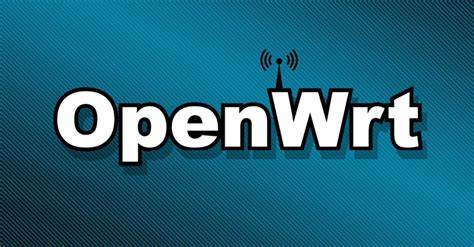
2025.8.5提示:openclash复更了,界面好看些 优化一些小细节,其他功能基本上跟以前一样,建议还是用回吧,nikki上手难度还是有点高的
推荐openwrt固件下载地址:
ImmortalWrt
https://firmware-selector.immortalwrt.org/
openwrt官方版
https://firmware-selector.openwrt.org/
最方便的做法是 https://openwrt.ai/ 直接定制一个 记得勾选nikki
安装前先在openwrt里更新下软件包 系统-软件包-更新列表

nikki官方仓库:
https://github.com/nikkinikki-org/OpenWrt-nikki
首先用SSH工具连接到openwrt
nikki安装命令(如果不能下载就挂github加速器 GitHub Proxy 最新地址发布 格式为 curl -s -L https://ghfast.top/https://github.com/nikkinikki-org/OpenWrt-nikki/raw/refs/heads/main/feed.sh | ash )
# only needs to be run once
curl -s -L https://github.com/nikkinikki-org/OpenWrt-nikki/raw/refs/heads/main/feed.sh | ash以下两种格式 性质一样安装包不同 一般选opkg即可
opkg install nikki
opkg install luci-app-nikki
opkg install luci-i18n-nikki-zh-cn以下是apk安装包 跟上面一样二选一即可
apk add --allow-untrusted nikki
apk add --allow-untrusted luci-app-nikki
apk add --allow-untrusted luci-i18n-nikki-zh-cn卸载nikki
curl -s -L https://github.com/nikkinikki-org/OpenWrt-nikki/raw/refs/heads/main/uninstall.sh | ash安装完毕后下载七尺宇大佬的配置文件
下载解压后用ssh工具把文件上传到 /etc/config 下替换掉原有的nikki这个文件 权限改成755
如果遇到FinalShell无法看到文件列表可以在 系统-软件包-过滤器里搜索 openssh-sftp-server 并安装 最后重连一下即可
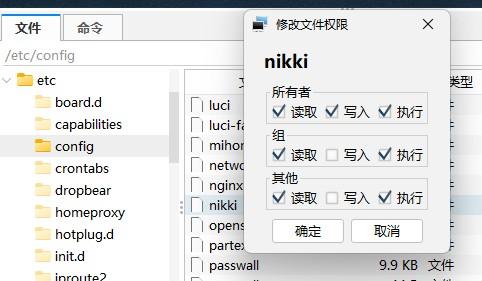
添加订阅之前一定 一定 一定要去掉DNS重定向的✓ 保存并应用

最后添加下订阅链接 再开启nikki就能正常上网了
附数据库下载链接
geoip
https://mirror.ghproxy.com/https://github.com/MetaCubeX/meta-rules-dat/releases/download/latest/geoip-lite.datgeosite
https://mirror.ghproxy.com/https://github.com/MetaCubeX/meta-rules-dat/releases/download/latest/geosite.datmmdb
https://mirror.ghproxy.com/https://github.com/MetaCubeX/meta-rules-dat/releases/download/latest/country-lite.mmdbasn
https://mirror.ghproxy.com/https://github.com/xishang0128/geoip/releases/download/latest/GeoLite2-ASN.mmdb






